After your purchase a movie or TV show or
music video from iTunes Store, some video clips are so interesting and amzing
that you want to share with others?
How to do?
M4V Converter Plus can clip your iTunes
videos and convert to Facebook format easily and quickly.
As an all-in-one iTunes video Converter,
M4V Converter Plus converts any iTunes puchases and any iTunes Rentals
movies, TV shows and music videos to unprotected video format like MP4, AVI,
FLV and so on.
What’s more, the M4V Converter supports
various output preset for iPod, iPhone, iPad, iPad Air, iPad Mini, iPad Mini2, Google
Video, Facebook Video, Samsung Galaxy, Samsung Note, PSP, Sony Walkman, iRiver,
Creative Zen, Microsoft Xbox 360 and so on.
Steps to get iTunes movie clips and share
on Facebook
1.
Download M4V Converter Plus,
install and run it.
2.
Click “Add Files” to select the
videos you want to clip and convert.
3.
Click the time setting box then
choose Custom option, input the Begin and End time to convert the clips which
you want.
4.
The profile displays a variety
of mobile devices, and each device has one or more popular output formats such
as mov, mp4, avi, flv, swf, 3gp and so on, and it shows the profiles which you
used recently. Choose “FaceBook H264”
as the output format.
5.
Click "Convert"
button to open the converting box and start converting.
After
converting is done, you can find the output in the history list. With M4V
Converter Plus, you can get the output with YouTube video format without DRM
protection. Then you can upload iTunes video to YouTube. Followed by your fans,
you may enjoy becoming one of them and share your more iTunes videos.
More info about the product, go to http://m4vconverterplus.com/
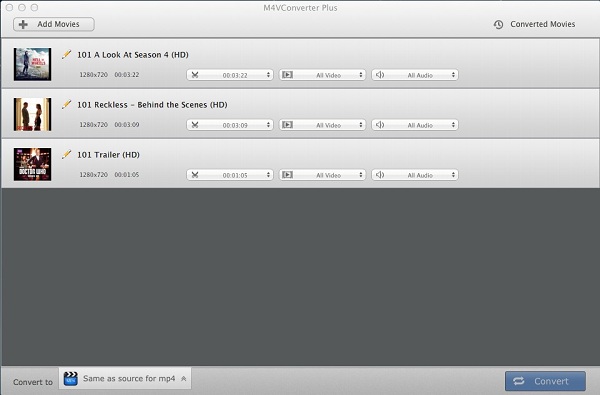
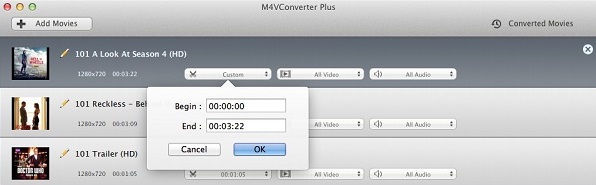
没有评论:
发表评论